Installation document for
1. Upload
Notice: You must extract downloaded zip file to get installation file. File name must have extension Social Login Ultimate OC v*.* - v*.*.ocmod.zip, so you should not change file name under any circumstances.
Firstly, go to your Opencart admin panel -> Extensions -> Extension installer -> Upload your file -> Continue
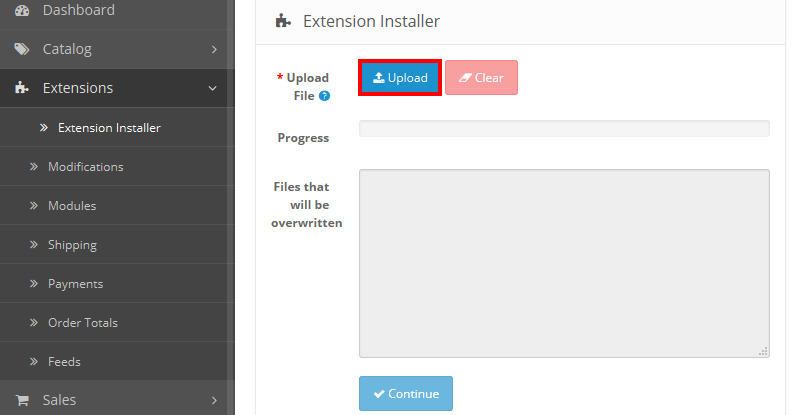
Secondly, you should go to Modifications -> Click refresh and clear buttons as below image.
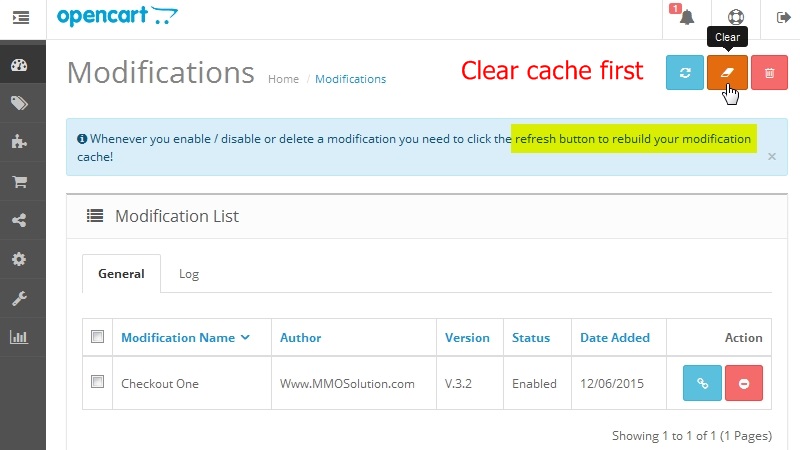
Check Log to show successful verification. Click more times if you still do not see anything.
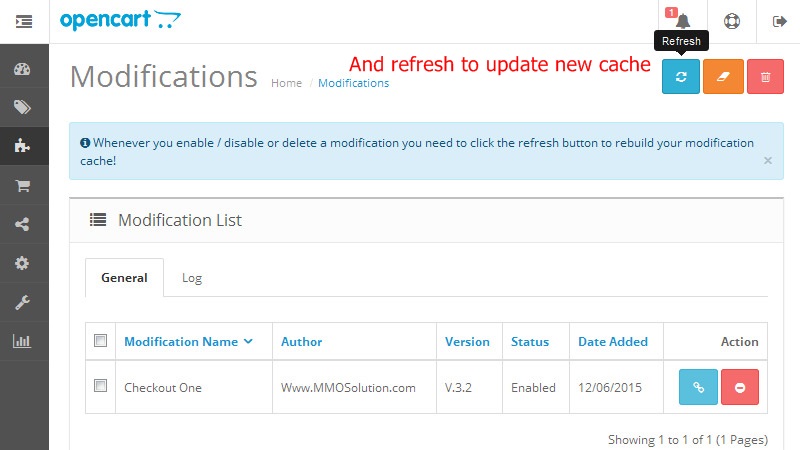
2. Add permission
Login to your Opencart admin panel and go to System → Users → User Group
Click edit your user group name (Generally, default user group name is Administrator as Image 2)
 Image 2
Image 2
Next, check access permission, modify permission for Social Login extension as image 2.1
 Image 2.1
Image 2.1
3. Installation
Go to Extensions → Modules -> Find Social Login and click install as image 3
 image 3
image 3
4. Configuration
After you installed our module, your page might redirect to extension config page.
Please click edit in modules page if config page does not appear.
Choosing Status into Enable if you want to run it as image 4.
 image 4
image 4
You must setup application before getting client ID and client secret.
http://mmosolution.com/blogs/how-to-create-OAuth-Instagram-login-application.html
http://mmosolution.com/blogs/how-to-create-OAuth-Foursquare-login-application.html
http://mmosolution.com/blogs/how-to-create-OAuth-Google-login-application.html
http://mmosolution.com/blogs/how-to-create-OAuth-Facebook-login-application.html
http://mmosolution.com/blogs/how-to-create-OAuth-Yahoo-login-application.html
http://mmosolution.com/blogs/how-to-create-OAuth-Linkedin-login-application.html
http://mmosolution.com/blogs/how-to-create-OAuth-Twitter-login-application.html
http://mmosolution.com/blogs/how-to-create-OAuth-Tumblr-login-application.html
http://mmosolution.com/blogs/how-to-create-OAuth-Soundcloud-login-application.html
http://mmosolution.com/blogs/how-to-create-OAuth-Mailchimp-login-application.html
http://mmosolution.com/blogs/how-to-create-OAuth-Github-login-application.html
http://mmosolution.com/blogs/how-to-create-OAuth-Disqus-login-application.html
http://mmosolution.com/blogs/how-to-create-OAuth-Bitbucket-login-application.html
http://mmosolution.com/blogs/how-to-create-OAuth-Yandex-login-application.html
Fill them and choosing Status into Enable.
However, Google, Yandex and Instagram, you must setting Redirect URIs as example http://YOUR_DOMAIN/index.php?route=mmos_social/mmos_social&hauth.done=Google, http://YOUR_DOMAIN/index.php?route=mmos_social/mmos_social&hauth.done=Yandex and http://YOUR_DOMAIN/index.php?route=mmos_social/mmos_social&hauth.done=Instagram on its settings account to run nomally.
 image 5
image 5
That's all fully. Now please check out our sample images to get complete success.
Requirements
Please make sure you have set the correct permissions and software list below.
| Administrator permission for OCMOD (How to use OCMOD Opencart ?) | Important |
| FTP settings(How to setup FTP for Opencart?) | Important |
