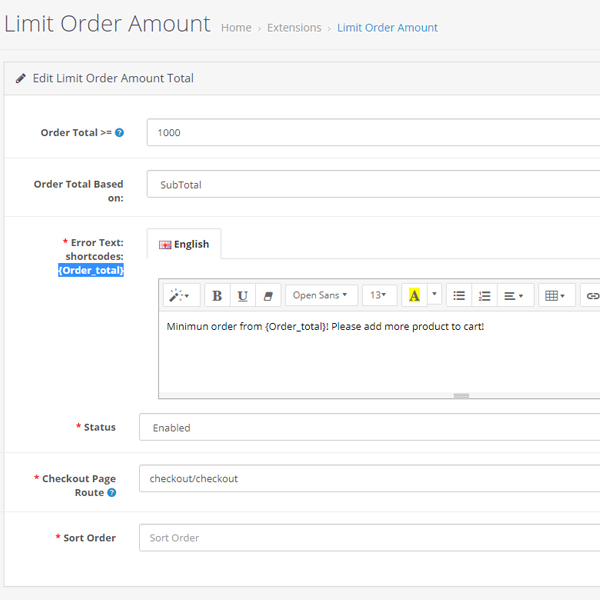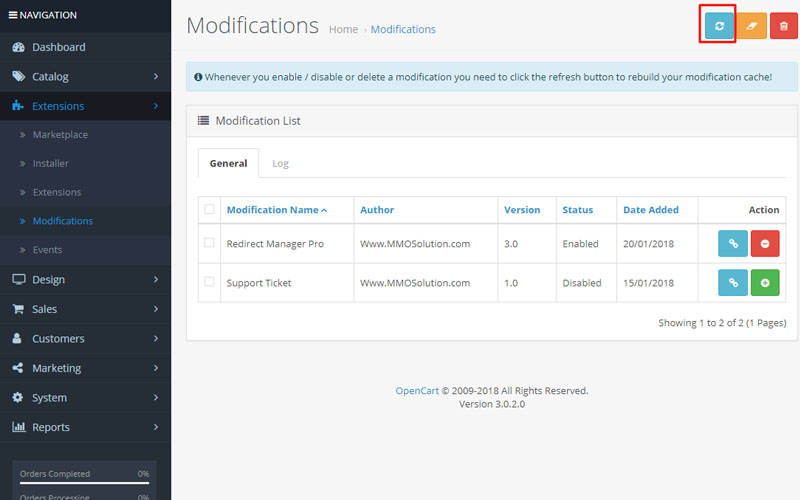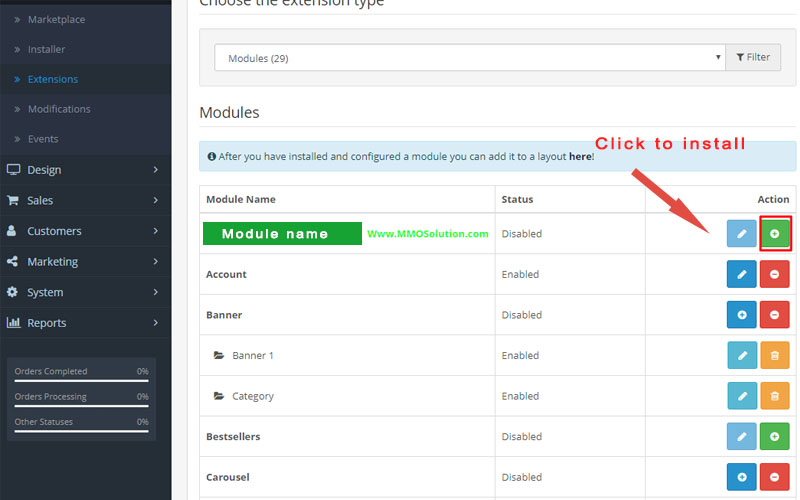Installation document for Limit Order Amount
Requirements
Please make sure you have set the correct permissions for the software as in the list below.
| Administrator permission for OCMOD(How to use OCMOD Opencart ?) | Important |
| FTP settings(How to setup FTP for Opencart?) |
1. Upload
Method 1: Directly upload from only one LimitOrderAmount_OC3.x_v2.0.ocmod.zip file
Notice: You must extract downloaded zip file to get the installation file. File name must have the extension LimitOrderAmount OC v*.* - v*.*.ocmod.zip,
so you should not change the file name under any circumstances.
Firstly, go to your Opencart admin panel -> Extensions -> Extension installer -> Upload your file -> Continue
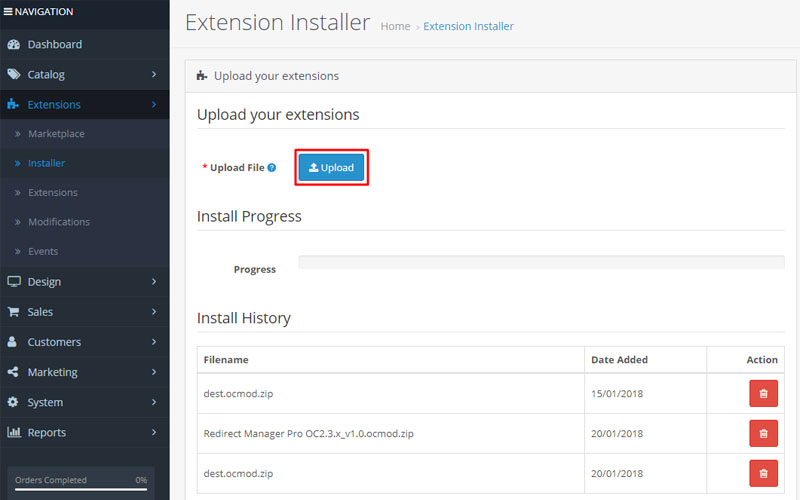
Method 2: https://mmosolution.com/blogs/how-to-use-ocmod-opencart-by-FTP-without-extension-installer.html
Secondly, you should go to Modifications -> Click refresh and clear buttons as per image below:
2. Add permission
Login to your Opencart admin panel and go to System → Users → User Group
Click edit your user group name (Generally, default user group name is Administrator as Image 2)
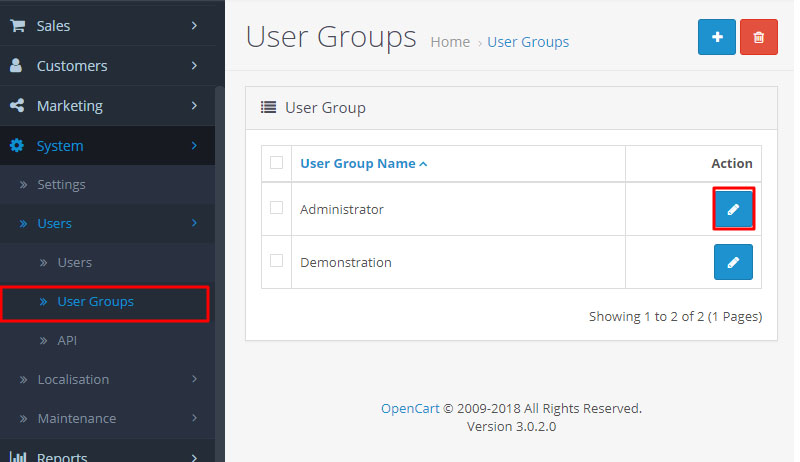
Image 2
Next, check access permission, modify permission for as image 2.1
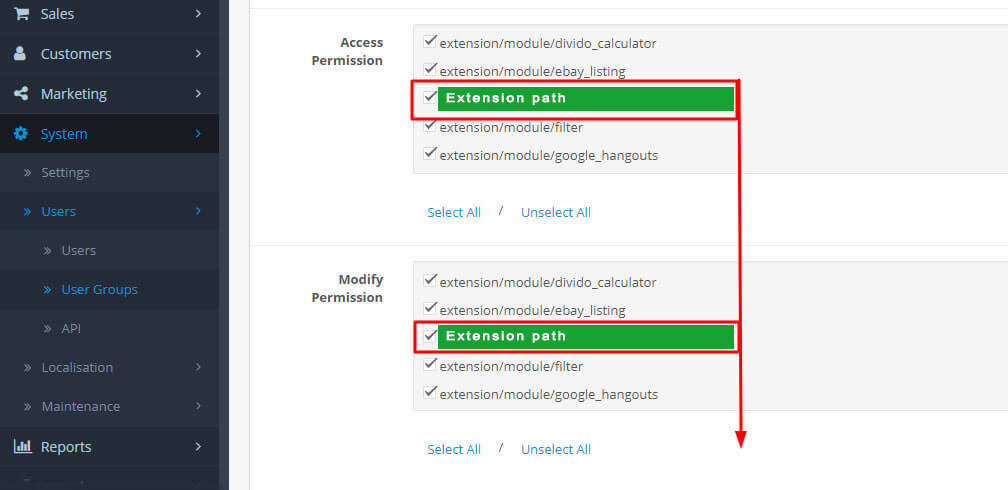
Image 2.1
- extension/module/limitorderamount
3. Installation
Go to Extensions → choose type -> Order Totals as image 3
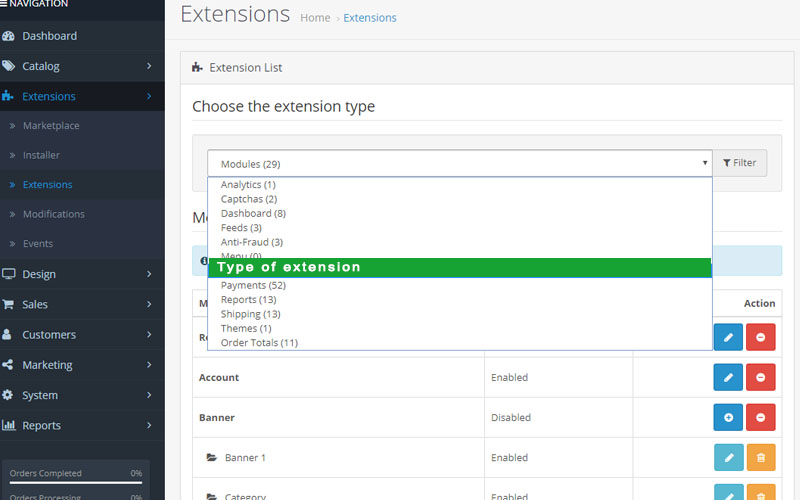
then Find Limit Order Amount and click install as image 3.1
4. Configuration
Congratulations!
Limit Order Amount is now installed and configured. You can access it from Extensions > type Order Totals > Limit Order Amount then click [ Edit ]
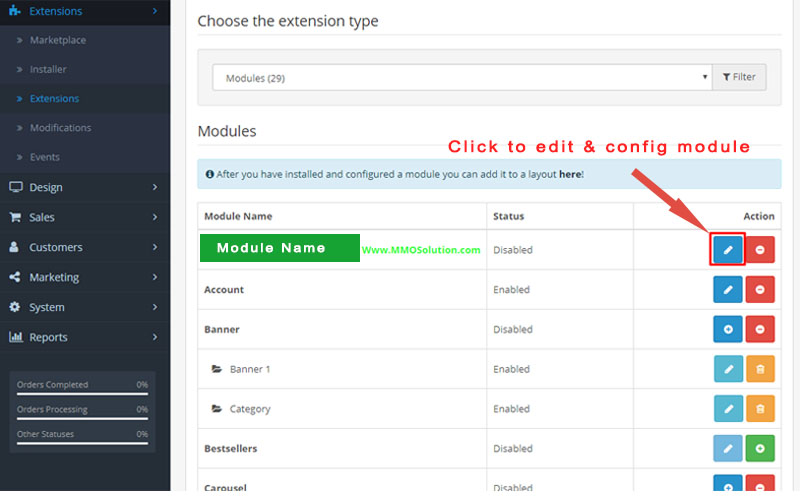
5. Configure& Enjoy new extension
5. Configure& Enjoy new extension