Introduction
OCMOD is default extension installer from Opencart v2.0 further. This method only needs to use ocmod.xml without FTP configs. In addition, other methods as using php or sql files will take more settings. You never worry about FTP config or reveal setting problem in Opencart dashboard. Now, we guide you that trick to use OCMOD.
Upload extension files by FTP and ocmod.xml modification file
Notice: This method does not require FTP Settings in Opencart dashboard and the extension does not have any install.php, install.sql but file name must have extension ocmod.xml, so you should rename if file name does not like that.
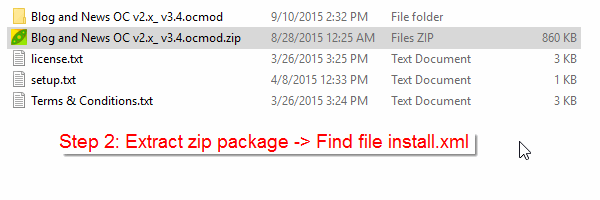
Step 1: You extract the downloaded extension, then rename install.xml into install.ocmod.xml, and upload module core files (admin, catalog) to the root directory (public_html folder) of your Opencart store.
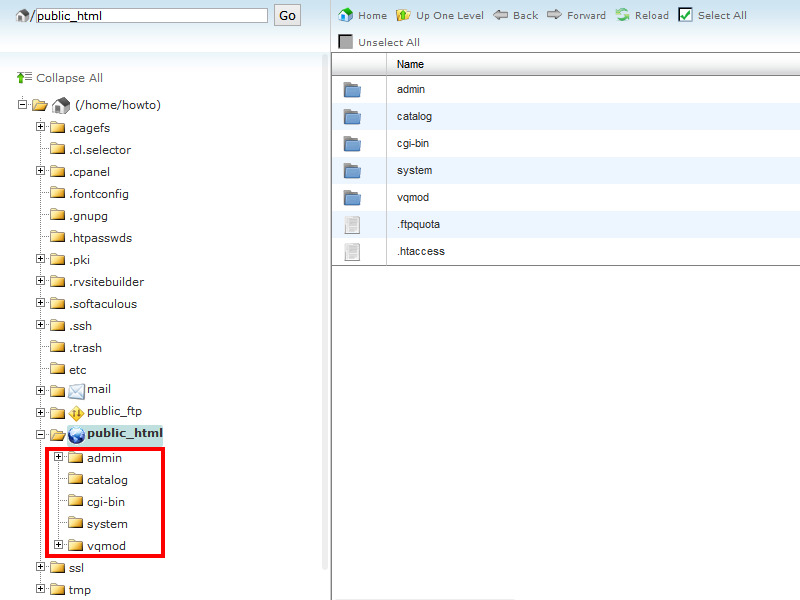
Step 2: Choose ocmod.xml file (if it exists) in module contained folder and upload to Extension Installer.
Notice: Some writing module method do not use install.ocmod.xml, so you can ignore this step.
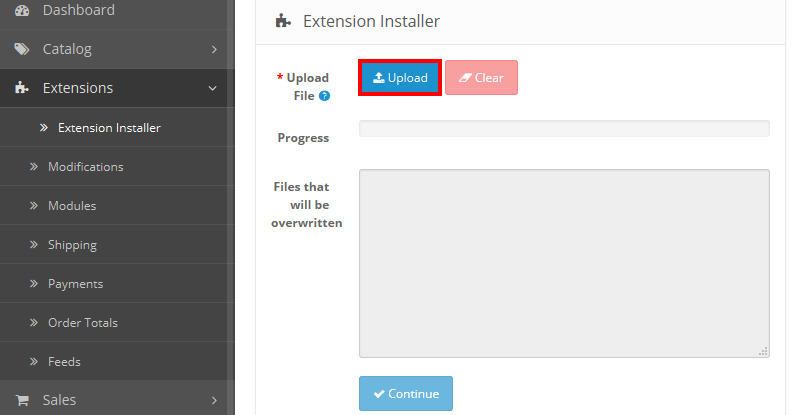
Step 3: You also go to Modifications -> Click refresh and clear buttons.
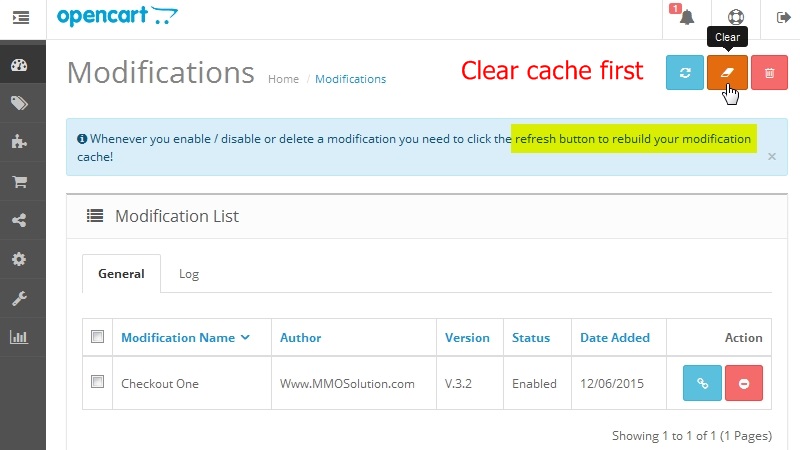
Step 4: Check Log to show successful verification. After that, module installation.
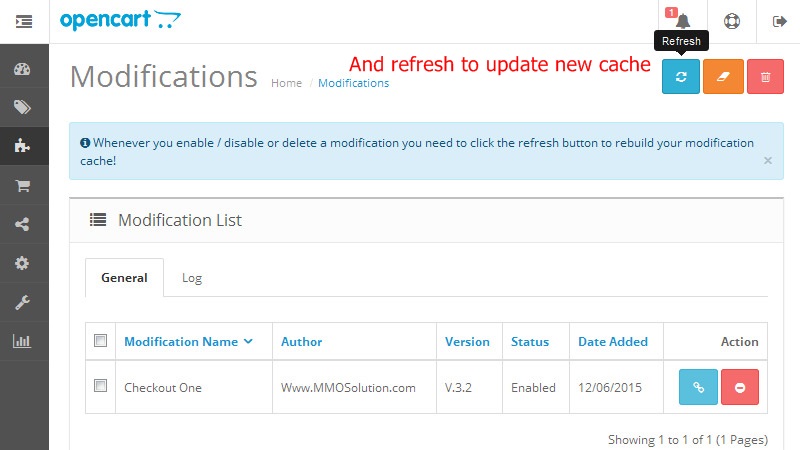
Finally, now you can install modules similar to VQMOD method.
Don't forget to set permission before installing extension.


How To Use OCMod Opencart By FTP Without Extension Installer