How to set CHMOD
For example: After having installing module Login To See Price Pro, MMOSolution_mmos_loginseepricepro.xml_mmosolution turned into MMOSolution_mmos_loginseepricepro.xml in successful case.
Why xml folder is important?
Most of our OpenCart modules requires VQMOD already installed to activate modules by specific xml files. If there have many unrelated xml files, your store might be potential risks. We avoid potential errors for vqmod by renaming that files.
Using File Manager in cPanel
One of the easy and basic ways to change the permissions is through File manager in cPanel. To change the permissions for a file or folder in cpanel, please do the following:
- Login to your cPanel (if not already there)
- Click File Manager
- Click the name of the file for which you would like to change the permissions.
- Select the Change Permissions link at the top right of the page.
- Select the permissions you would like to set for the file.
- Click Change Permissions.
Using SSH or a script
This can be done with chmod command.
Using FTP
After connecting to FTP (Instruction use FileZilla Client) -> Go to vqmod folder -> Right click to xml folder and right click. Choose Permissions or Attributes or Properties (depends on your program).
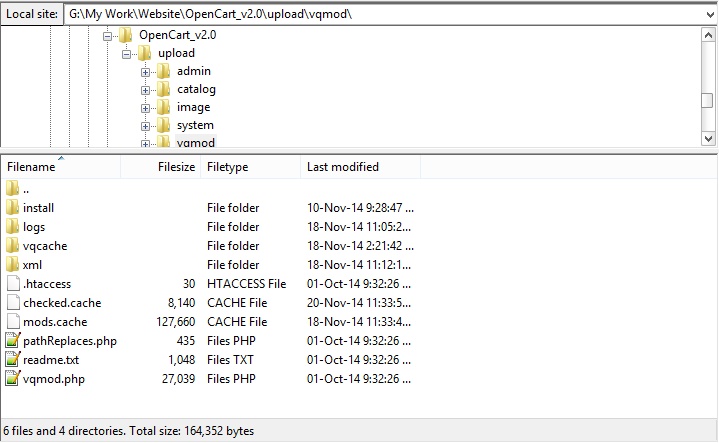
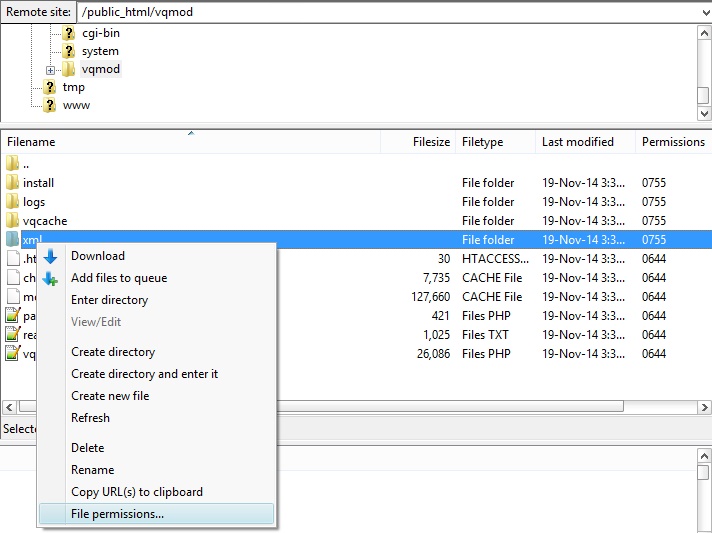

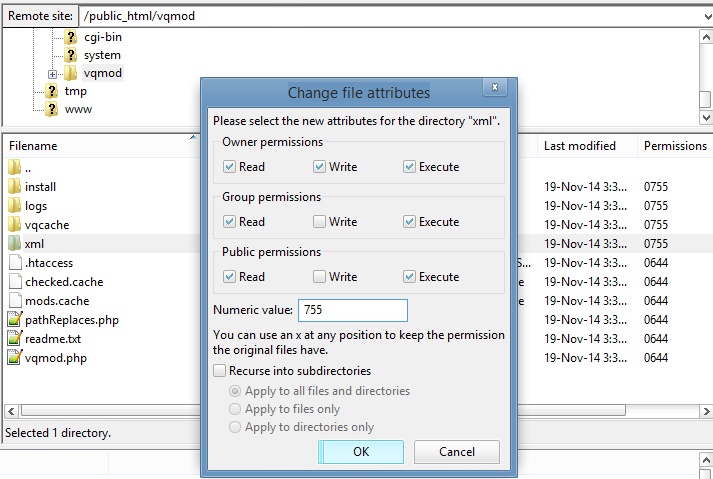





How To Set CHMOD