Introduction
Making website with multi languages is always desire and demand for managers. Against Opencart users, people are also customize languages of overall website or any modules and templates because developers have designed easily identified language folder seperated from other components.
Translate language for default Opencart v2.0
After installation, you should only focus on two folder admin and catalog represented for admin panel and front store as Image 1.
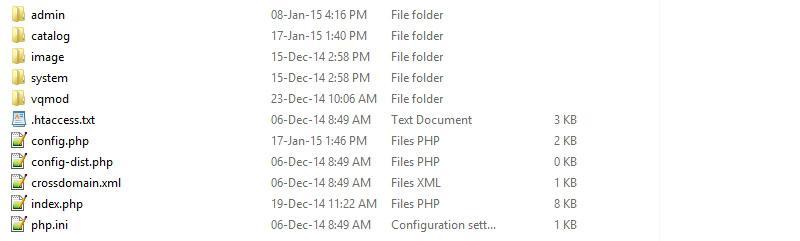
Open folder admin, you see folder languages as Image 2.
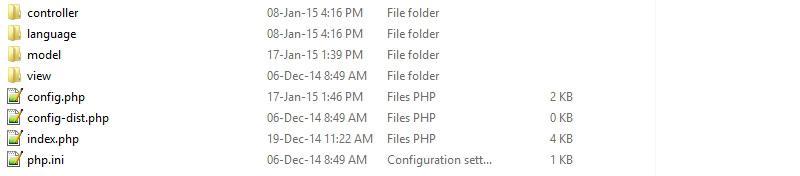
And exist folder language similar in folder catalog
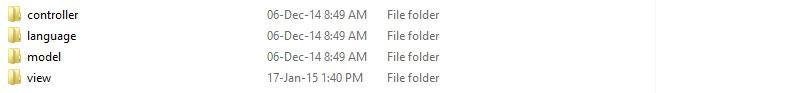
And exist folder language similar in folder catalog
Notice: If your store use other language than english, please do as below.
Go to folder language and clone folder english
Use any text editor to customize and translate *.php files as.
For example: $_['button_continue'] = 'Continue'; change to $_['button_continue'] = 'text in your language ';
Create more language on admin panel
Go to Admin panel -> System -> Localisation -> Languages -> Add new
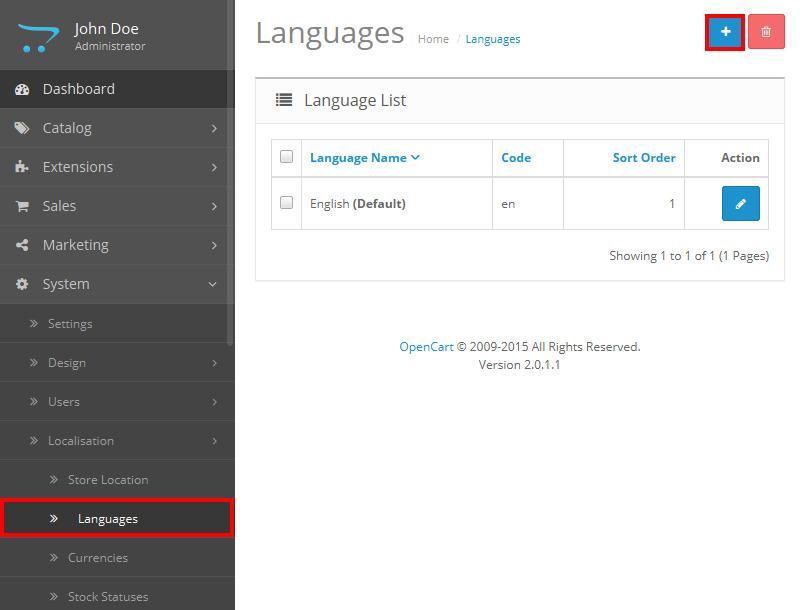
Fill form similar to english but path directory is different from default folder (english)
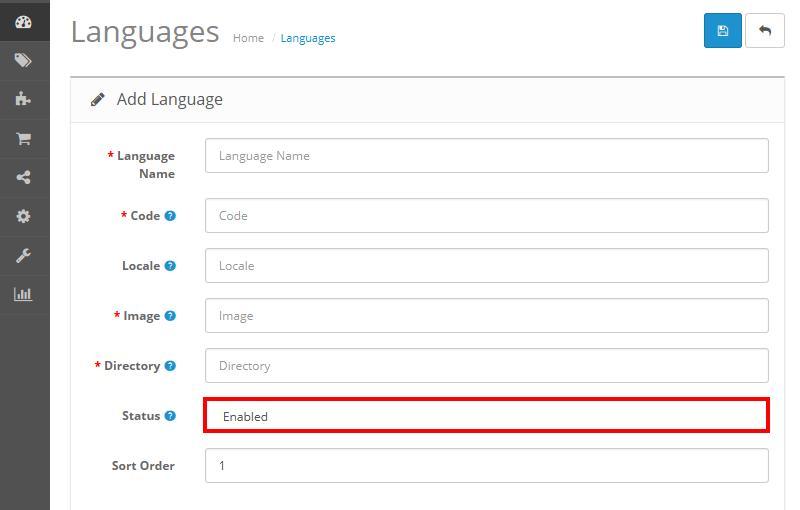
Module language translation
In language of each folder admin and catalog, there is module folder which includes all language files.
Every module also has folder language similar default Opencart.
Therefore, you should copy to other languages and only find *.php files to translate it.



How To Add New Languages